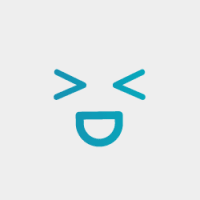Superb data collection for small and
large teams
Start for free
No credit card required
Annual discount on all plans








Want to collect more responses or implement custom-built features on your account?
Popular features

Google Sheets Integration
Seamless native Google Sheets integration that updates received responses into spreadsheets in real-time

Email Notification
Automatically send confirmation emails to respondents and route periodic notifications to others/yourself anytime a submission is made.

Electronic Signatures
Use e-signature forms to sign and submit contracts and agreements in minutes, without printing out any paper.

File Uploads
Create forms to receive files of various types from any device in your Formplus forms

Conditional Logic
Create smarter forms by using advanced branching to show or hide questions and pages.

Form Calculations
Automatically calculate form values and sum totals with calculating form fields.

Cloud Storage Integration
Receive and store uploaded files in your Google Drive, Dropbox or Microsoft OneDrive accounts.

Save and Resume
Let your form respondents save their form progress and continue filling at a later more convenient time.

Repeating Data
Receive dynamic and/or repeated data on your forms in a table-like structure
Frequently asked questions
Is Formplus really free?
Yes! After you sign up, you have access to all features on the free plan. If you need access to more features, you can upgrade your account anytime by adding your credit card information in the “Account Manager” page from the dashboard.
What plan should I choose?
For a start, you can select the free plan. Depending on the number of submissions, you plan to receive in a month, you can also select a plan based on the maximum number of responses you will be receiving.
You can also compare plans before making a decision. All plans have file uploads, URL shorteners, form calculations, online signatures, and Google Drive/Sheets integration.
How do I manage my file uploads?
Your forms can be used to receive files when you add the File Upload field. In Formplus, there are 3 file storage options available - Google Drive, Google Sheets and Dropbox. All can be used to receive files across all forms.
Do I get a discount at any point?
Yes, you do. When you subscribe to a yearly plan, you get a 20% discount off your subscription fee. We also support nonprofit organizations and educational institutions with a 10% discount off any Formplus plan. To find out more about the Nonprofits and Educators discount, contact support@formpl.us.
Are your online forms secure?
Data security and privacy are very important to us and we do not allow external access and modifications to data received via forms. Formplus is secured with industry-standard technologies; the 256-bit SSL (Secure Sockets Layer) protocol is used on all Formplus forms and data stored is encrypted at rest using AES-256. SSL is the standard security technology for establishing an encrypted link between a web server and a browser.
Formplus is also GDPR Compliant. You can learn more about our GDPR policy here. Our payment processors are PCI compliant and so you can make secure payments via our online forms
How do the forms look on mobile devices?
All Formplus forms are mobile friendly and responsive across all devices. Form respondents can fill out forms from their various devices, including mobile, anywhere they are in the world. The website and form builder are also responsive on mobile devices, meaning you can access and use Formplus to create forms from any device.
Can I embed a Formplus form on my website?
Absolutely! You can embed Formplus forms on your website or other websites as an iframe or pop-up. Read more here.
Do you have any resources to help me get started?
Yes, we do. There is a robust form templates page with over 1000 templates across different use cases. We also have video tutorials and support articles that show you how to maximise your Formplus account
Collect and manage insightful data by creating powerful forms on the Formplus builder.
Get Started for FreeNeed to get buy-in from your boss?
Convince your team