Whether it’s an online store you are looking to create, or you will like to manage your finances and client bookings on your website, you will need to sort through online payment solutions to decide which one works for you.
The world of online payments can seem a bit tricky at first glance, but it is inevitable if you are trying to build a global brand. To ease you into it, this post will answer some of the most common concerns we have heard from people/businesses that intend to collect payments.
Now, there are numerous payment platforms, but for the purpose of this article and the payment platforms available in Formplus, we’ll focus on Stripe, PayPal and Flutterwave payment platforms and their suitable use cases.
PayPal lets you give customers the option to make payments via numerous platforms – PayPal, Venmo, PayPal Credit, credit cards and debit cards – on any device.
Let’s say Dan makes T-shirts in California and ships them worldwide; but he doesn’t have a website. He has been advised to take his business online and he knows he will make a lot more sales seeing that he has really lovely designs that will suit the young crowd – his target market.
Dan has two options: Option one, he waits until he builds a website or option two, he makes use of a simple order form to receive T-shirt orders and payments.
A PayPal form will work best for Dan – why?
Knowing this, all Dan needs to do is create a simple order form, add images of the T-shirts and then integrate PayPal into the form. Voila he can receive orders for his Shirts from anywhere!
Another thing that Dan can do to make his business look even more official is, get a custom subdomain for his forms. With CSS, he can even make it look more like a website than a form.
Eventually, when Dan builds his e-commerce website, rather than building an HTML or PHP form from scratch, all he needs to do is embed his online form into his website. With this form he can collect additional information to help him keep in touch with customers, not just their billing information. Best part is, this information is neatly organised in sheets, so he doesn’t have to worry about data storage and organization.
If you’re like Dan and want to receive orders with PayPal forms, learn how to integrate PayPal in your online form here.
Stripe is this really easy-to-use payment processor that works well as an alternative to PayPal.
Just like PayPal, Stripe is a powerful, PCI compliant payment gateway that can be used to collect online payments. It’s easy to integrate with online forms, is secure, and works really well with Formplus forms.
For this example, we would talk about Mandy, an animal rights activist based in the United Kingdom. Mandy runs a not-for-profit shelter for dogs and is actively looking for sponsors and donors to help these dogs get their forever homes. Really beautiful work Mandy!
Whenever Mandy shares videos of her dogs on Instagram, people love them and always ask for ways to contribute to her cause. The only problem is, she is in Luton, Bedfordshire and most of the people that want to donate are outside the United Kingdom.
Enter, Stripe-enabled donation forms!
With Stripe-enabled forms, Mandy can receive donations using forms and get people to sign up for events and the drives that she organizes.
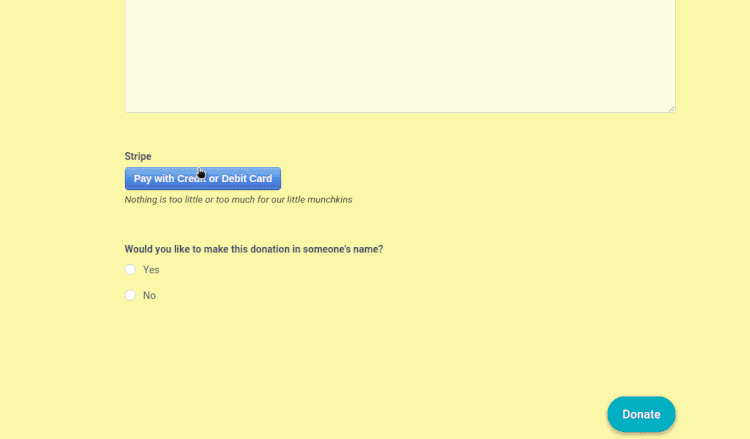
That’s not all though, here are more reasons why Mandy should use Stripe for her forms:
Be like Mandy, create a Stripe-enabled form today. Learn more here.
Dele and his team are organizing a Pan-African Tourism conference and the response on social media has been massive. They have interested attendees from Kenya, South Africa, Ghana and other parts of the world – they’ve maxed out their already overgrown wait list.
Now they are about to put the tickets on sale, but they are faced with a major problem – how will they get payments from the potential attendees outside of Nigeria where they are based.
Integrating Flutterwave in their event registration form will help solve this problem.
The Flutterwave gateway is useful for Africans and those interested in collecting payments from Africa. The integration makes it easy for banks and businesses to process payments across Africa.
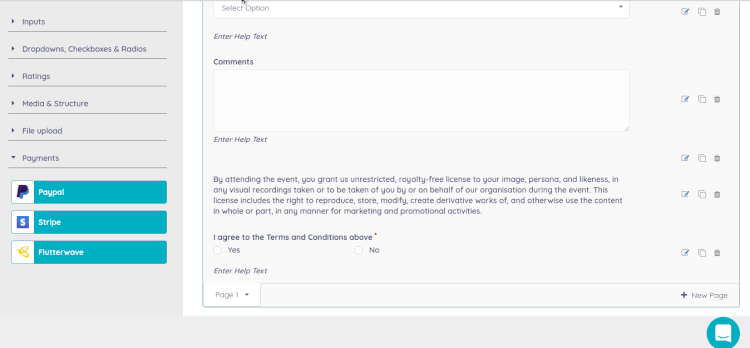
Here are some more reasons why Dele should consider using Flutterwave in his form.
With an online event registration form, Dele can sort all the details easily; hotel/accommodation bookings, souvenir (swag) orders, discrete session attendance etc.
Formplus has a new Flutterwave integration, learn more about it here.
We’ve talked about Mandy, Dan and Dele’s use cases and this might lead you to ask this very important question.
Once you have been able to decide on which payment processor to use, our user-friendly builder allows you to easily add the payment processor of your choice to your form. You don’t have to use code or be a software developer to set up an integration; just drag and drop the payment fields to your form.
Now that you’re ready to set up online payments, check out this support article for steps on how to set up your payment form.
You may also like:
In this post, Debi Himovitz, the Chief Operating Officer, shares some of their challenges along with why they chose Formplus as their solution.
In this article we will explore diverse options for collecting payments from clients and customers using Google Forms.
One of our most frequently asked questions has to be “How can I create payment forms in Formplus?” Not necessarily in those words, but...
Here’s how Formplus created a solution that helps increase efficiency and saves labor cost, without any financial implication.